NSE Stock Prices in Excel in Real Time - Microsoft Excel is a super software capable of doing a lot of calculations and providing results easily, some of which many Technical Analysis Applications would fail to provide.
Getting real-time data into Excel can be a very powerful tool, as the possibilities in Excel are huge and only limited by your imagination.
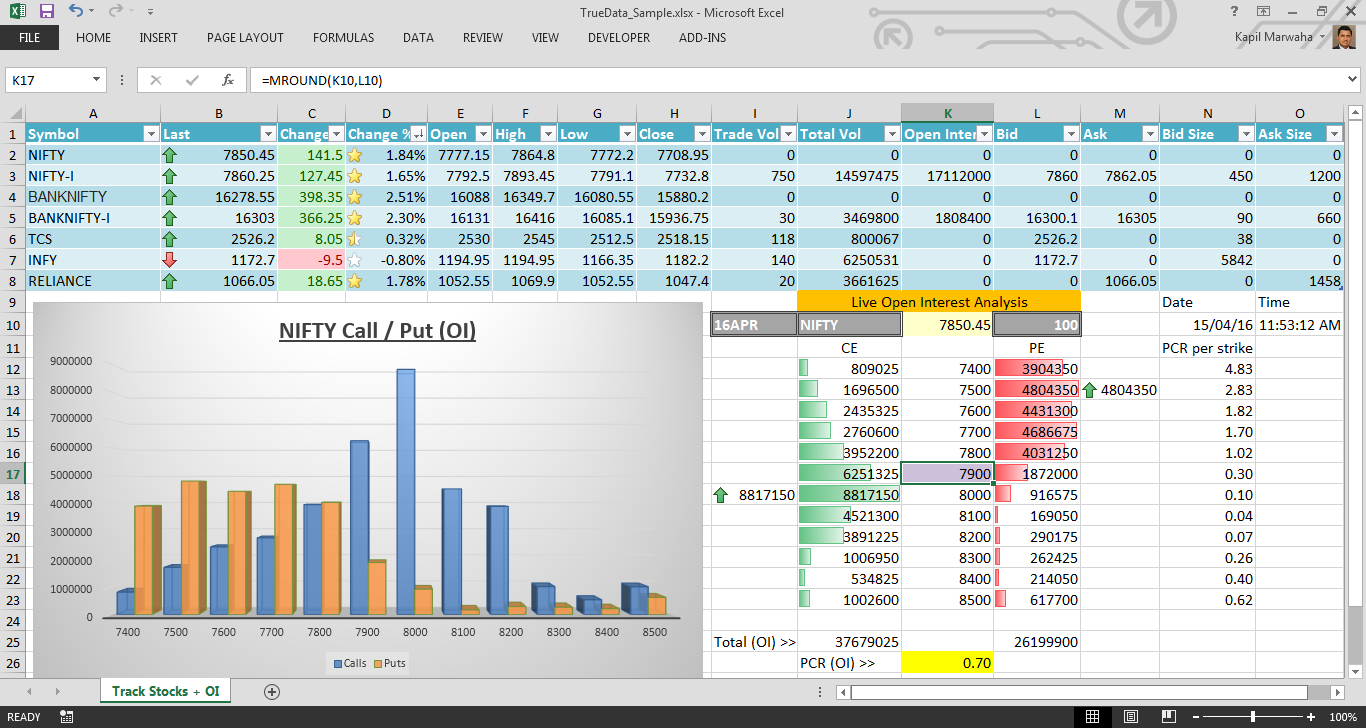 Nifty-I Open Charts & Pricing in Excel
Nifty-I Open Charts & Pricing in ExcelWith only a little knowledge of Excel, you can implement new strategies/ideas, back-test them and even paper trade these strategies before going live.
Excel can sometimes do things which many technical analysis applications may not be able to. For eg..:—
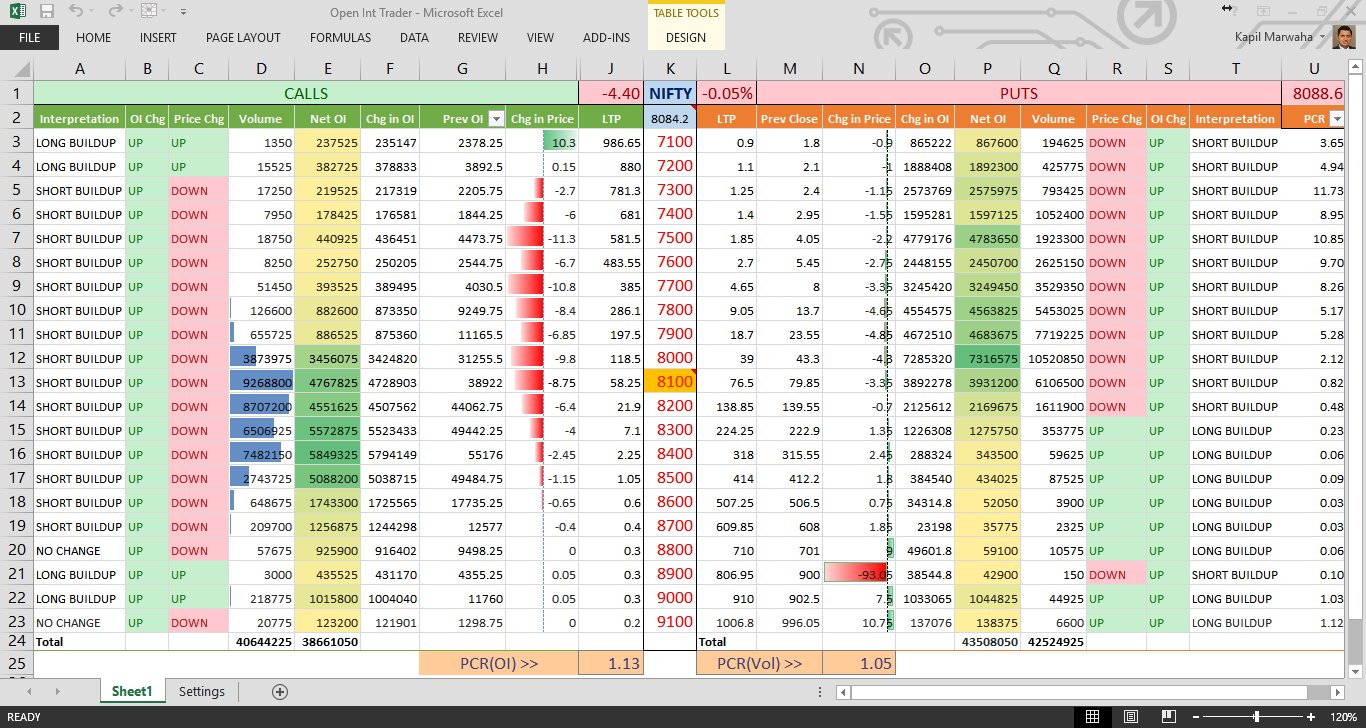 Open Interest Strategy at Work In Excel
Open Interest Strategy at Work In ExcelTo be able to enable this ability and more, you will need to exploit the Excel's RTD Function. The RTD function is an excellent way to retrieve real-time data from a program that supports COM automation.
Some older applications used DDE to import real-time data into Excel but this is now a thing of the past as we have the more powerful and versatile RTD function in Excel.
TrueData.Velocity.2
With Velocity, also using Excel's ADD IN functionality to add forms, you would be able to also download Tick, 1, 5, 15, 60 min & EOD Historical Data.
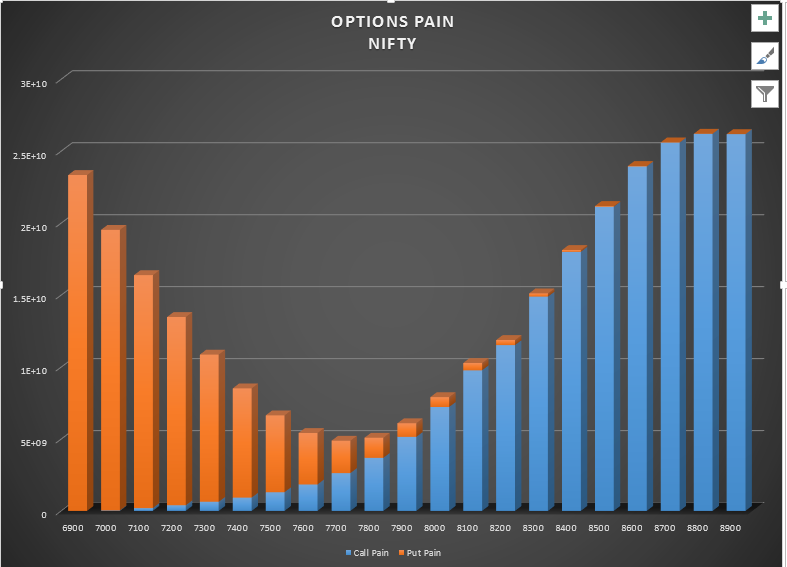
If you would like to know more about this integration you can get it from this Article here. [2]
Footnotes
[1] TrueData™ | Real-Time Data | Real Time NSE Data | Tick Data
Kapil Marwaha is the Founder & Managing Director of TrueData Financial Information Pvt. Ltd..
His aim - "To make TrueData the Best Trading Decision Support company in the country." TrueData's flagship product Velocity 2.0 has already become immensely popular and is used by a large audience through out the country.
hi, can we get the ABSOLUTE VALUE OF CHART , EG, MACD VALUE ONLINE IN THE EXCEL FORMAT OR JAVA FORMAT, PLS DO REPLY, THANK YOU
It's possible, but not from the server. you will need to derive these by calculating the same, by either doing it directly in the excel spreadsheets (if possible) or else by developing a specific macro for the same. I guess you would need to connect with some macro experts who could help you with this.
Hi Kapil, Is it possible to read some of the data directly from BSE site into Excel ? I’m looking for fields like 52 week low,52 week high, last quarter sales amount, Total number of shares available ? Especially total number of shares, number of shares pledged,dividend for last year.. Want to create some formulas base don these values. Thanks for all the useful information and help.
I am not sure about having this done from the BSE site, however, we would be trying to get this functionality in the future.
I am using Amibroker with Truedata. Can i still use Excel plugin in the same account
Yes ! All at the same time, same PC, same data subscription! TrueData Velocity 2.0, connects to Microsoft Excel (Real time & Historical), Amibroker, NinjaTrader 7 & 8, Updata Analytics, Python, C#.NET, Metastock, Multicharts, Advanced Get 9,0 RT Dashboard Edition, Arthachitra and many more TA, at the same time, same PC, same data subscription.
i was searching for how to get real time data in excel and read your post it is really great... thanks
Really glad you liked it ! :-)
where can i get the historic data in .csv or excel format
The TrueData Excel Plugin provides you with an Add-in in Excel, which enables you to download Historical data directly into excel. You can get data for the date range you need for Tick, 1 min, 5 min, 15 min, 60 min & EOD. All the data is adjusted. The tick data is provided as is and not changed.
Also, it is possible to get data in '.txt' & '.csv' format directly from velocity 2.0. You can select a bunch of files and download the IEOD data directly on your desktop.
What's d cost of Velocity?
PLease visit the pricing page and follow the steps 1 through 4 to calculate the pricing as desired by you. TrueData Pricing > http://j.mp/30YlJxB You can also see the comparison pages prior to understanding the pricing'' Velocity Plans > http://j.mp/2RW8bP3 Velocity Plus Plans > http://j.mp/2O0OrIT Hope it helps!
Gr?at art?cle.
Glad you like it !
Hello sir Is it possible to use ur data for my website or mobile application ? I need tick data
Yes, get in touch with our support and we will give you the best solution for your requirements.
Hello. Great article.
Thank you so much !
I am interested true real time data in excel Can you please provide.
Please register for a Trial and then you can see it for yourself. We help you for all the set up. Only thing is that you require Excel 2013 & above + the TrueData Velocity Optima version.
"I appreciate you sharing this article post.Really thank you! Much obliged."
Glad you liked it !
Do you offer any service to provide present(live) day Equity and FNO 1/5/15 minute OHLC data feed into Excel? I mean, I just require previous 1/5/15 minute OHLC data of live session for multiple scripts.. Is it possible. please let me know..
For now, we provide this as historical data from Excel and also directly from Velocity. For Live snapshot updates of 1 / 5 / 15 min updates we have APIs but not for Excel. We are working to get this functionality into Excel in the near future.
"Fantastic blog.Thanks Again. Cool."
Very glad you like it !
Hi, Can we get historical and real time traded and delivery volume for FnO stocks through this excel plugin?
You can see the Lst traded and total traded volume with this. Currently, delivery volume is not available.
Hello sir. I need banknifty option chain live data in Excel sheet with live IV . Please help .
You can add the symbols and get the symbols. However, we are yet to include Inplied Voltility. As of now, you would need to calculate it yourself.
Sir i want to learn how to make this sheet by myself and kindly provide us details if it is possible to have live classes of it..
You can make the sheet yourself. Use your imagination to the fullest 1) For every symbol, you wish to add, use this formula.. =VALUE(RTD("truedata.velocity",,"BANKNIFTY","LAST") 2) Replace BANKNIFTY here with the symbol of your choice. Also, replace LAST with the other fields which are possible. Use these in your formulas... LAST, OPEN, HIGH, LOW, PREV, BID, BIDSIZE, ASKSIZE, ASK, TRADEVOL, TOTALVOL, OI, PREVOI, AVERAGE
CAN I GET LIVE 30 MINUTS INTERVAL DATA IN EXCEL
At this time we provide only Real Time Data in Excel sheet and it is not available in 1 mins, 5 mins, or 30 mins time frame. You can download Historical Data in = Tick, 1 min, 5 min, 15 min, 60 min & EOD.
Greetings... It great feature to have real time data in Excel.However I found IV is missing in data packet..any specific reason for this
At this time IV is not provided with Level 1 Data if you plan to use our Excel plugin and hence, it is not available. In future, if it is available, we would inform all our clients. You can follow us on our social media platforms, as we provide updates of any new service/feature over there first. In the meanwhile, you can use our Option Decoder service, as we provide IV with it >> https://feedback.truedata.in/knowledge-base/article/getting-started-with-truedata-options-decoder
Good post guys!
Thank you so much! Glad you liked the post.
How to subscribe to the data for advance get Hourly
First, please ensure that you have installed AdvancedGet 9.0 (Dashboard Edition). To view data in AdvancedGet, you’ll need an active Velocity subscription. We offer a 7-day free trial of Velocity, which you can apply for on our website after registering. Additionally, if you want to view our subscription plans and pricing details, please visit: https://www.truedata.in/price
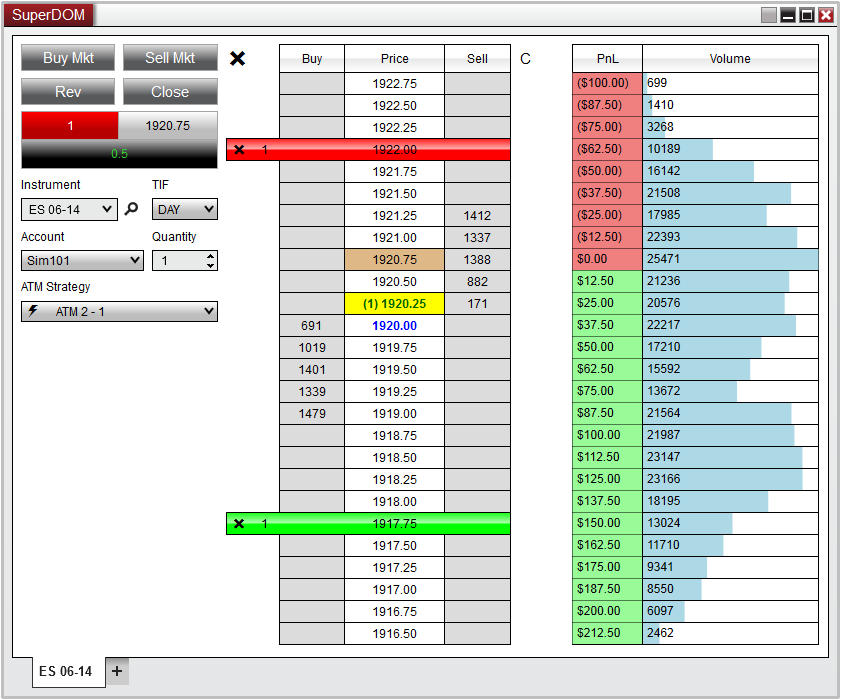
Introduction Real Time Data from NSE, BSE & MCX is distributed to various d...

Indian Stock market has two leading stock exchanges - BSE (Bombay Stock Exchange...

Algo trading in India is growing exponentially, with a market size of USD 562.20...
We received your signup entry.
